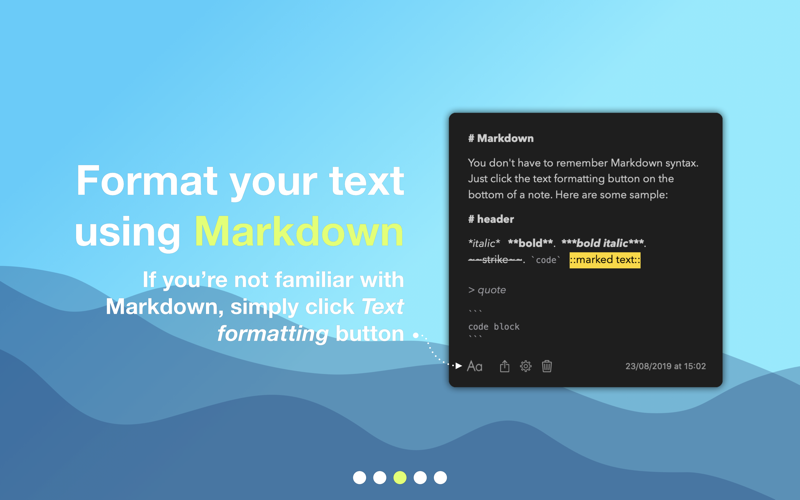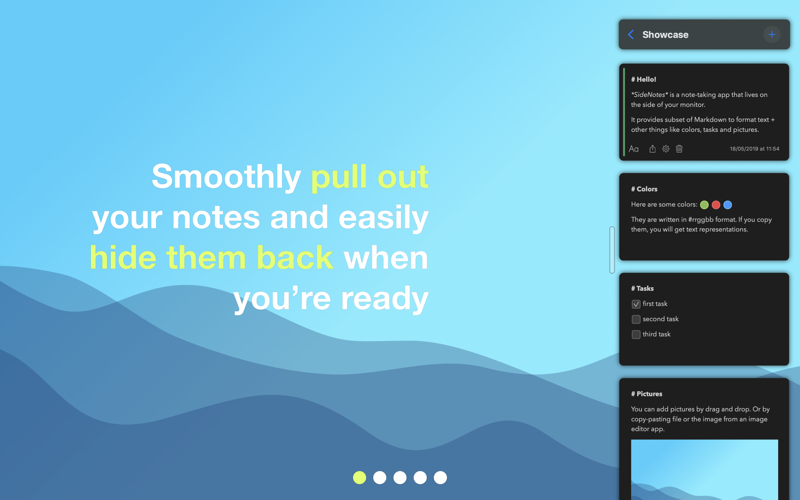
A fast note-taking. SideNotes is designed to take notes instantly. Now with Apple Shortcuts support (it requires macOS 12), exporting note to image, iCloud synchronization (it requires macOS 11 or newer) and themes.
How is this app different?
SideNotes lives on the side of your monitor. Don’t look for its icon in the Menu bar or in the Dock. Just move your cursor to the side of your screen and press the semi-transparent bar.
It’s prettier than sticky notes and more agile than big text editors. A tool to catch fleeting thoughts on the go.
SideNotes shows you several notes at once. Just scroll to see more notes in a folder.
Designed for momentary notes: phone numbers, links, screenshots. Drop them in SideNotes for now. Then move them to your writing app or task manager. Or just let them stay at your fingertips in SideNotes.
It’s a cozy place for your: ideas, inspirational quotes, pictures, fragments of code, vocabulary, recipes. Just anything that might get lost if not saved in a flash.
Its slim window gives you enough space for convenient writing. At the same time it’s small enough not to distract you from your main workflow.
You can make your notes stand out by adding colors to them.
SideNotes is for those who love to keep their countless notes handy and organised.
With SideNotes you can:
- smoothly pull out your notes from outside your monitor and easily hide them back
- mark notes with colors and group them into folders
- choose themes
- drag and drop pictures directly from your web browser
- save links, code snippets or even colors
- create task lists and mark items done
- create notes directly from the pasteboard
- drop text files or pictures, so they will be added as new notes
- drop any other files and application will keep shortcut to them with a nice preview
- search for any notes or folders
- use 3 text formatting modes: Markdown, Plain Text and Code.
- synchronise your notes between computers